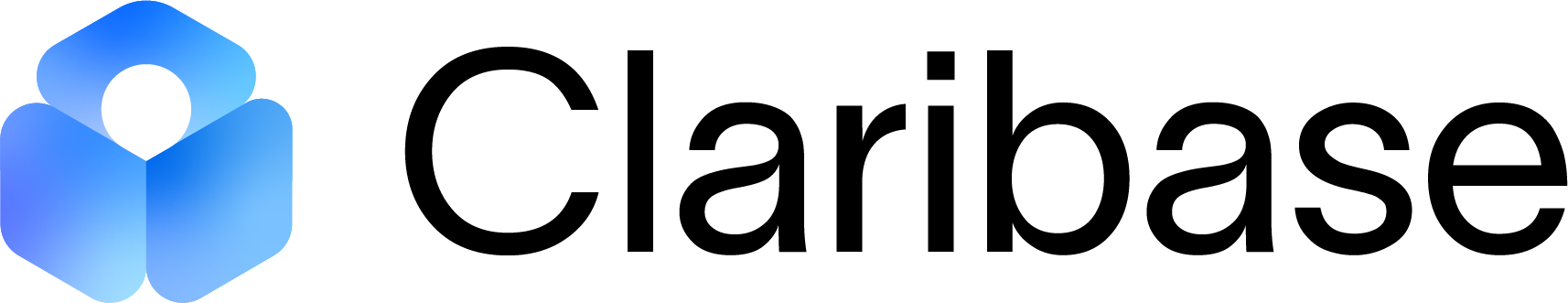If you are a new user on Airtable, you must have wondered at some point if Airtable is the right place for me to store my data, or should I go back to using my trusted spreadsheet tool that I’ve already got set up on my computer?
If you’ve stumbled across this post because you’re trying to figure out the answer, then you’ve come to the right place! Before we get into it, if you haven’t done so already, make sure to check out Part 1 of this series: Should You Use Airtable or Excel? Part 1.
In Part 2, we’ll outline a series of more advanced feature sets within both Airtable and spreadsheet tools to help you decide which tool is right for you.
Advanced Features of Airtable
1. Interactive Buttons
The first thing we want to start with is Airtable buttons. It is one of the best ways to be able to make your Airtable base more interactive. Here at Claribase, we often use this feature in a Airtable CRM or project management setting. Within Airtable it is possible to set up these buttons to do a whole host of customizable actions, whether it’s to start a timer or log an interaction with a customer that we’re talking to. It’s a feature that makes a world of a difference with our clients when interacting and capturing their data as it makes using Airtable a much more intuitive experience.
You can learn more about the button field here.
2. Integrations to automate processes
We also love the integrations and automations within Airtable. You can send emails, pull in real time data from an API or when a new entry is submitted in external form/survey softwares, and manipulate data in flexible ways. That is just scratching the surface!
The best part? Not only is there no code required, but it is also really easy and intuitive to set up Airtable automations. You can click, plug, and play. At the moment, users can integrate with Google Calendar, Gmail, Outlook, Twilio, Formstack and we expect Airtable’s integrations to expand to additional tools.
Our team sets up a lot of automated emails for our client using automated Airtable workflows to make things as easy as possible. To illustrate this point, if you have an approval process and the approval personnel has submitted comments or feedback, you’ll be able to set up an internal automation to send an email to your team member notifying them there were comments on the work that they’ve completed.
3. Synced Bases
The third thing we really love within Airtable is that you can take an entire table of data and sync it to a new base with a few clicks. This is incredibly useful and important because it creates a single source of truth for your data.
We’ve seen many organizations struggle with using multiple different spreadsheets to manage their workflow. Unfortunately, organizations often don’t have a good sense of which spreadsheet or tracker has the most updated data because one team member has been updating information in one spreadsheet and another team member has been updating the same information in another spreadsheet. Often this creates a mess.
This is where a synced table can save the day because you’ll only be able to manipulate this data in one place and one place only. Teams no longer need to check multiple spreadsheets to locate the most up-to-date information. Every synced table is a copy of the original data, meaning there is a single source of truth.
4. Apps with more possibilities
In apps, you can download tools that can extend the use case for your Airtable Base. For example, you can build reporting dashboards using charts, graphs, and pivot tables. You can also install scripting apps to manipulate your data in flexible ways. In the future we hope that Airtable will attract even more companies and individuals who will build apps to extend the functionality of Airtable beyond what is possible today. We are seeing this come to fruition with companies such as Jira, Miro, and Twilio.
Advanced Features of Excel/Google Sheets
Of course, we can’t forget the advanced features in Excel/Google Sheets. We appreciate that spreadsheets have some nifty features and have a place within many organizations.
1. Conditional formatting
Within Excel, it’s incredibly useful to be able to change the colour of a different cell based on certain conditions, and you can create heat maps based on the different numbers or metrics you’re capturing.
Unfortunately, heat maps within Airtable are not possible at the moment, but we sure hope it’s on its way in the near future! Currently, users can add colours to their records within Airtable. You can learn how to colour records here.
2. Hot Keys
Another selling point for Excel is the built in hotkeys and not having to rely on a mouse very much. Hot keys in spreadsheets are a great way to help power users work quickly and use muscle memory to make commands. Within Airtable, users can still use keyboard shortcuts and you can find the list of them here.
3. Automatically sync charts
The third thing we love about using spreadsheets as a power user is being able to insert a chart or graph into the document, presentation or powerpoint that you’re working in, and have it automatically sync to changes in your data or chart. The integration between a google sheet and a presentation (or Excel file and a Powerpoint) saves time and reduces mistakes. Hopefully, this is something we see coming soon to Airtable.
4. Recording macros
Recording macros is useful, especially for someone who doesn’t write code in VBA. Macros allow users to record the actions they performed in Excel and then click a button to repeat those same steps.
Users can set up Airtable automations to process that data automatically.
Conclusion
We believe that spreadsheets are here to stay, as the tool is ingrained in many companies’ workflows, management, and tracking systems. That being said, here at Claribase, we believe after working with so many clients on their issues within spreadsheets, a relational database tool is better in many situations.
Companies should stick with Excel if your data is simple or if the team is not ready for new technologies.
However, if you do have complex workflows that you’re managing or matchmaking processes, then Airtable will become your best friend. Airtable databases are great for more complex data processes like retail product information management, project management or matching/marketplace programs.
Interested in Learning More?
There are a variety of free resources on the Internet that can help you to learn how to understand the benefits of both Airtable and spreadsheets, and how to use those benefits to serve your team’s unique needs. There are several Airtable tutorial videos on the Claribase YouTube Channel that will guide you through setting up an Airtable for your team’s specific needs, and if you are keen to learn even more, you can pre-register for our Airtable Bootcamp by filling out the Airtable form. If you would rather consult with an expert, you can book an initial consultation with our team using our calendly link. Claribase is a full-service database consulting company that helps organizations with all of their Airtable needs.
Want to learn more even about Airtable? Claribase is working on releasing the BEST Airtable Course!
The course is designed to take you from an Airtable enthusiast to an Airtable Master! You’ll learn how to strategically design and implement Airtable bases like a pro.
Stay up to date, and don’t miss out on the course roll-out by filling out this form.