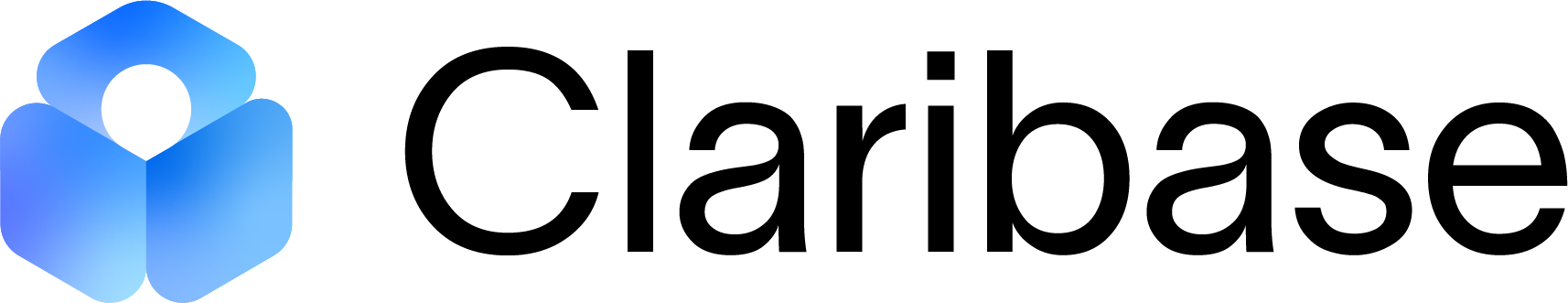What is Airtable?
Airtable is a cloud-based project management tool that combines the simplicity of a spreadsheet with the power of a database. It’s used by individuals and organizations of all sizes to organize, collaborate, and automate tasks in a highly flexible and user-friendly environment.
Overview
Airtable was launched in 2013 with a vision to democratize software creation. Recognizing the limitations of typical spreadsheet and database tools, the creators of Airtable sought to develop a product that could be tailored to a wide range of use cases. From small personal projects to managing large-scale business operations, Airtable’s flexible and intuitive interface offers an innovative way to work with data.
Power of a Database, Simplicity of a Spreadsheet
Traditional spreadsheets, while ubiquitous and user-friendly, are not designed to handle complex data relationships. Databases, on the other hand, are powerful and structured, but often require technical skills to set up and maintain. Airtable sits in the sweet spot between these two: it leverages the visual simplicity of a spreadsheet layout while incorporating the powerful features of a relational database.
This means you can create a ‘Base’ (the equivalent of a database), which consists of multiple ‘Tables’ (similar to sheets in a spreadsheet). Each Table consists of ‘Records’ (rows), and ‘Fields’ (columns) of various types (text, numbers, dates, checkboxes, etc.), just like a spreadsheet. But where Airtable shines is in its ability to link records between tables, creating dynamic and relational datasets.
A Platform for Collaboration
Airtable is not just a data organisation tool – it’s a platform for collaboration. It allows multiple users to view and edit the same data simultaneously. It supports real-time updates, comments, and attachment uploads, enabling teams to communicate and collaborate effectively within the platform.
In addition, Airtable provides various ‘Views’ for the data such as grid view (spreadsheet-like), calendar view, kanban view (like Trello), gallery view, and more. Each team member can create and switch between views according to their preference or task at hand.
Automation and Integration
In our digitally connected world, no tool stands alone. Recognizing this, Airtable provides robust automation and integration features. You can set up workflows within Airtable to automate repetitive tasks. Moreover, it supports integration with various other tools such as Slack, Google Workspace, and many others through Zapier, thereby enabling efficient data flow across your toolset.
In the next part of this series, we’ll take a look at the ‘Key Features and Benefits’ of Airtable. Stay tuned!