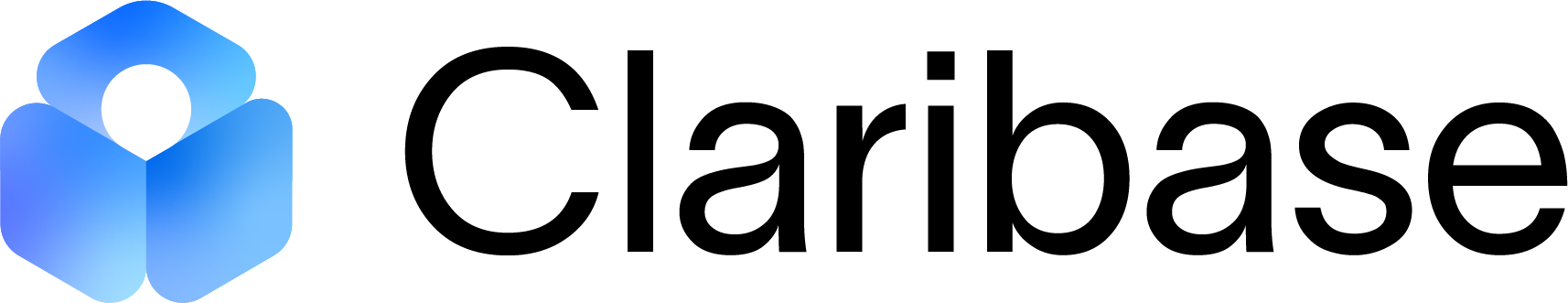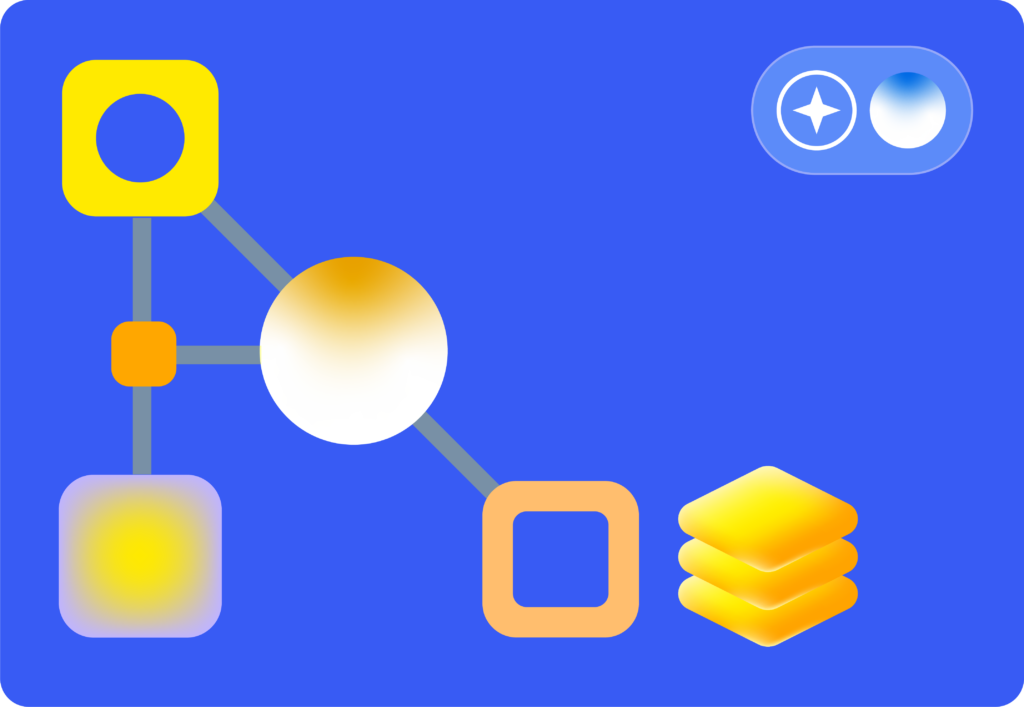The second module of Claribase’s Airtable Mastery Course, focuses on building automations and integrations within your Airtable base. Covering practical examples such as email/Gmail automations, time-based triggers, and updating/managing contacts with automations – this module covers many key automation principles, and offers practical examples of how automations can transform manual tasks into seamless, efficient processes.
Key topics include:
- Automation triggers and actions
- Available tools for automations
- Time-based triggers in automations
- Automation conditionals
Example lessons from this module include:
- Sending Automated emails through Airtable
- Triggering an email to send through Gmail
- Automating the creation and update of Airtable contacts
At the end of this module, users will feel comfortable designing and implementing automations within their Airtable bases. They’ll have a solid understanding of how to streamline workflows, save time, and reduce manual input by setting up automated processes. Whether you’re automating email notifications, managing contacts, or creating time-based reminders, this module equips you with the skills and knowledge to build efficient and effective automations tailored to your specific needs.